Welcome to AuctionsPlus
It’s our mission to help rural businesses and communities to thrive and our staff are incredibly passionate about ensuring that we can help you achieve that.
This guide is set up to help you better understand the tools available to you on AuctionsPlus which can save you time and best share information with those who need it.
This tool came from the Ideas Portal, where our community can provide feedback and ideas of features that would help make their life easier. We discovered that more Agents and Customers wanted to reclaim their time and were often searching the same criteria. These tools are guaranteed to give you time back in your day!
Click here to jump straight into the tour!
General Info
- Saved search enables you with the ability to save popular search criteria
- Need to get clients across prospective stock? Easily share custom built catalogues
- Share favourites or saved searches direct from AuctionsPlus or integrate with your own mail software
- Reclaim your time and enhance your customer service experience
Step By Step Guide to Adding Favourites
- Select the category you want to search in (Commercial livestock, seedstock, machinery, or marketplace)
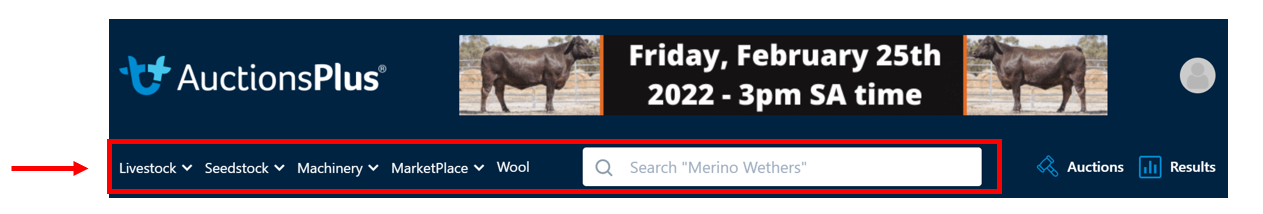
- Click on the star outline in the top right hand corner of the lot picture

- They will then appear in your Favourites Menu in the Search Bar and in your Profile Menu
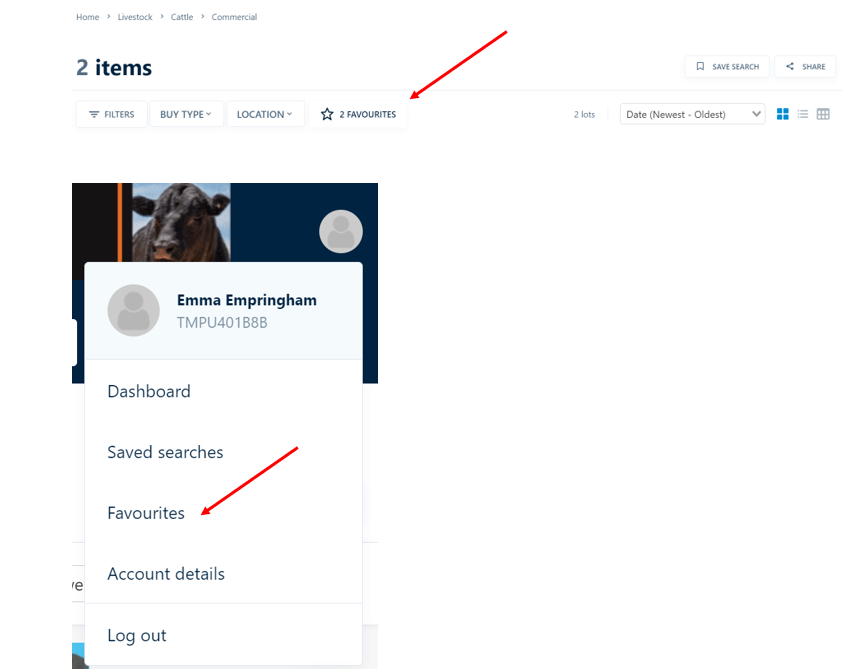
- Then you can share to your network
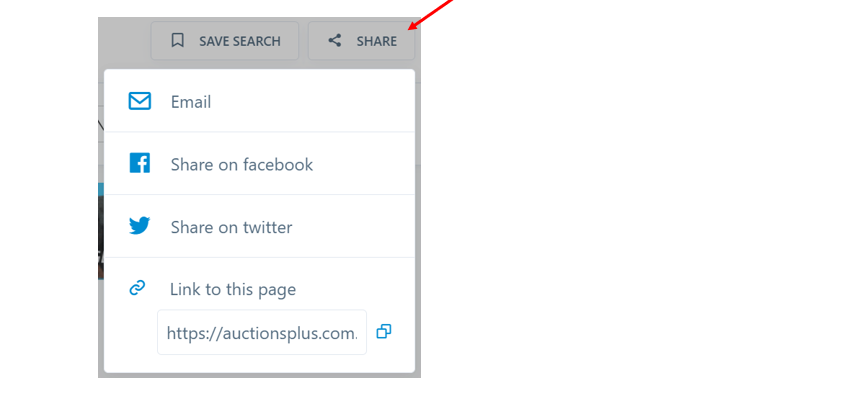
Step by Step Guide to Saving a Search
- Select the category you want to search in
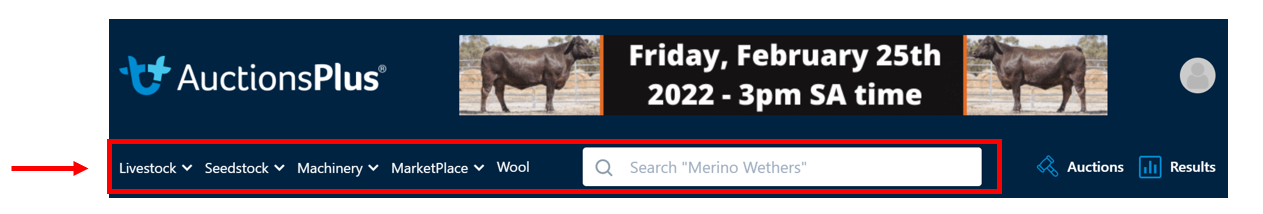
- Select the filters you would like to apply to the search results, select apply and save (in the example below we have selected Merino, Ewes, Up to 2years old, in NSW)
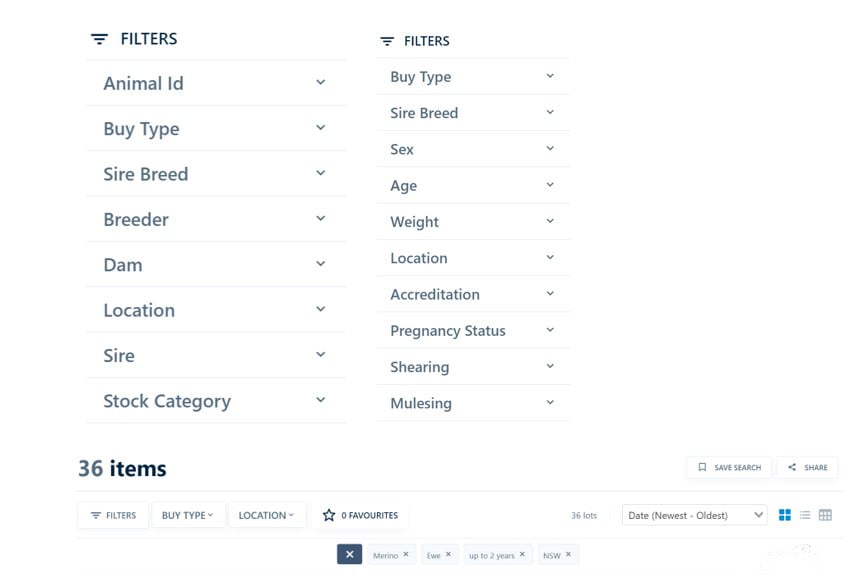
- Select ‘Save Search’ from the top right hand corner

- Click Save

- This search will now be saved under your account

- You can share the same way as a Favourite
Click here to watch our quick step video tutorial.
If you have any feedback or ideas, submit them here – click through to ideas portal.

Book in a Saleyard Interface Sale here: https://pages.auctionsplus.com.au/livestock-sale-booking-form
 Results
Results






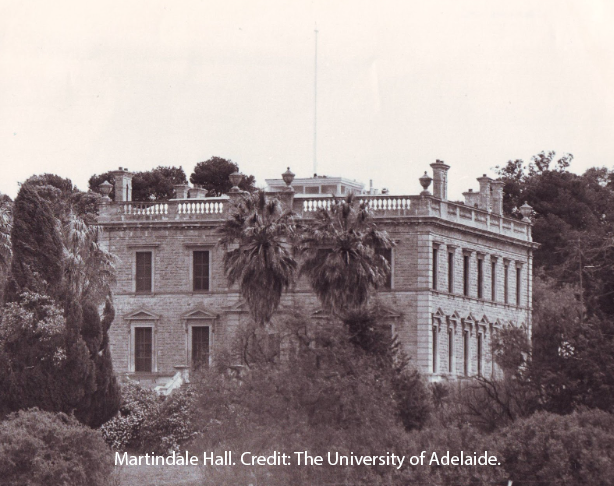
Have a question for the AMI team? Leave a comment below.